Coaching Report: Help
About Coaching Report
Coaching Report is designed to help you easily create a written log of coaching sessions online and automatically import data into Excel spreadsheet.
Main Components
- Insert a coaching report: Coaching Report is free and will guide you to insert coaching reports more effectively and easily.
- Provide High Quality Client Management: You can easily input and access coaching report data anywhere at anytime online. Regularly updating coaching logs can provide accountability and help you better manage and communicate with your clients.
- Share the coaching report (via Email): You can send coaching reports by sessions and print them out.
- Automatically import KCA (Korea Coach Association) Coaching Log Data into Excel spreadsheet: Those who want professional coaching certifications (KAC/KPC/KSC) can freely and easily import coaching log into Excel spreadsheet and download them as KCA coaching log format through the Coaching Report.

Register Coach Town
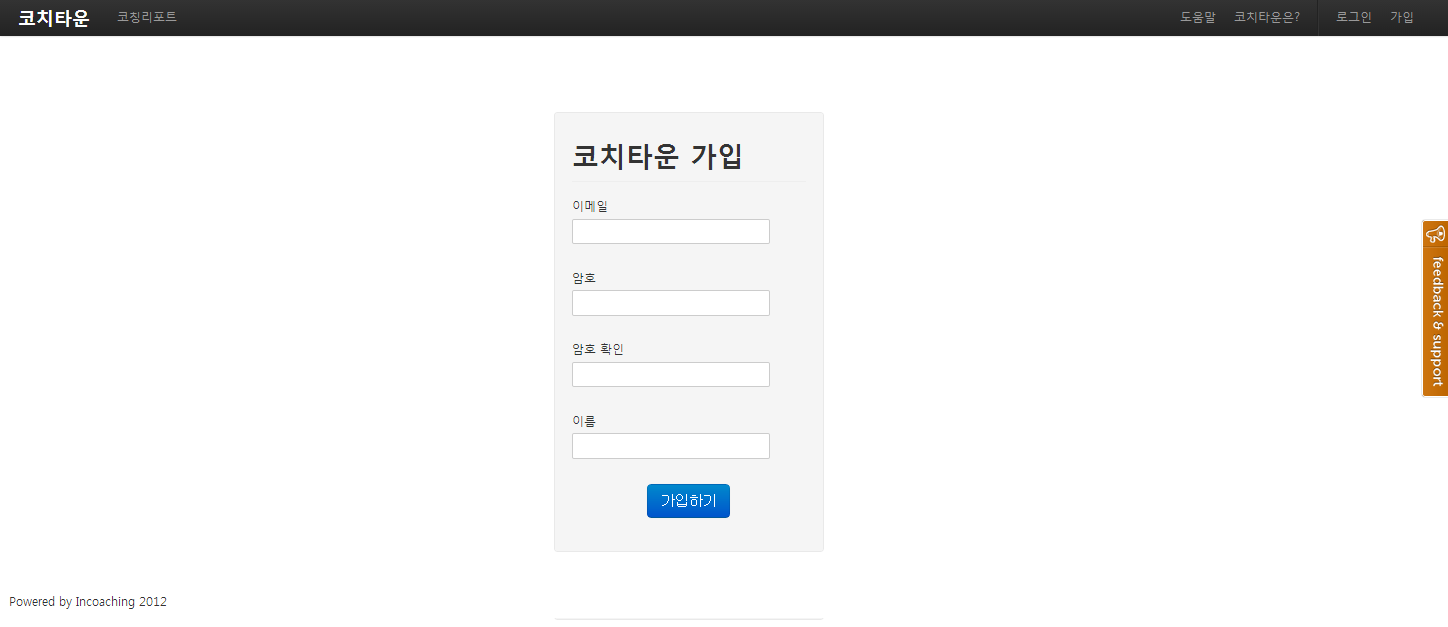
You will be directed to the next page after you sign up.
Coaching Dashboard
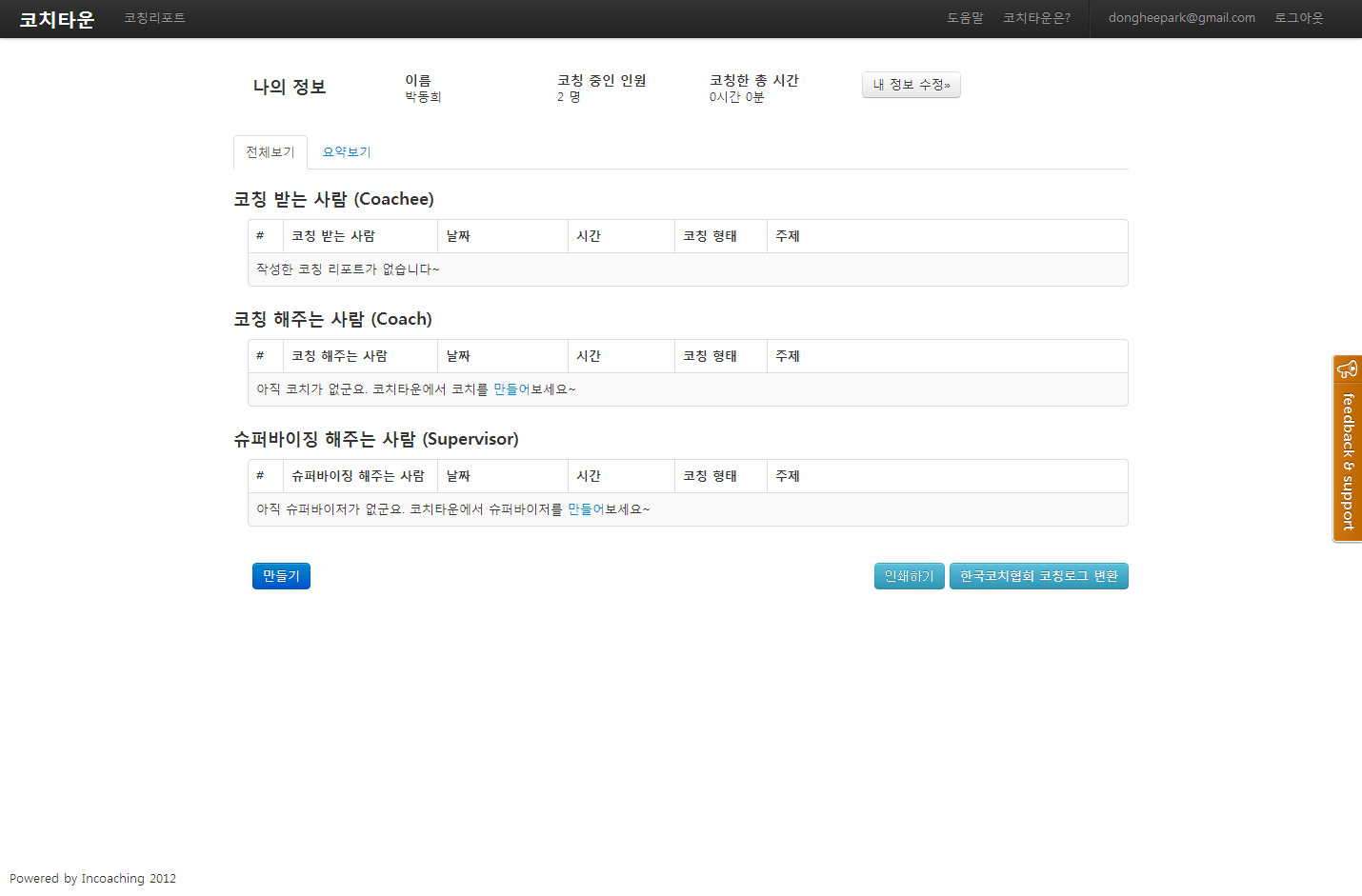
This page is designed to walk you through the coaching development process.
Click the button says,  on the lower left corner to insert coaching data.
on the lower left corner to insert coaching data.
Start the Coaching Report
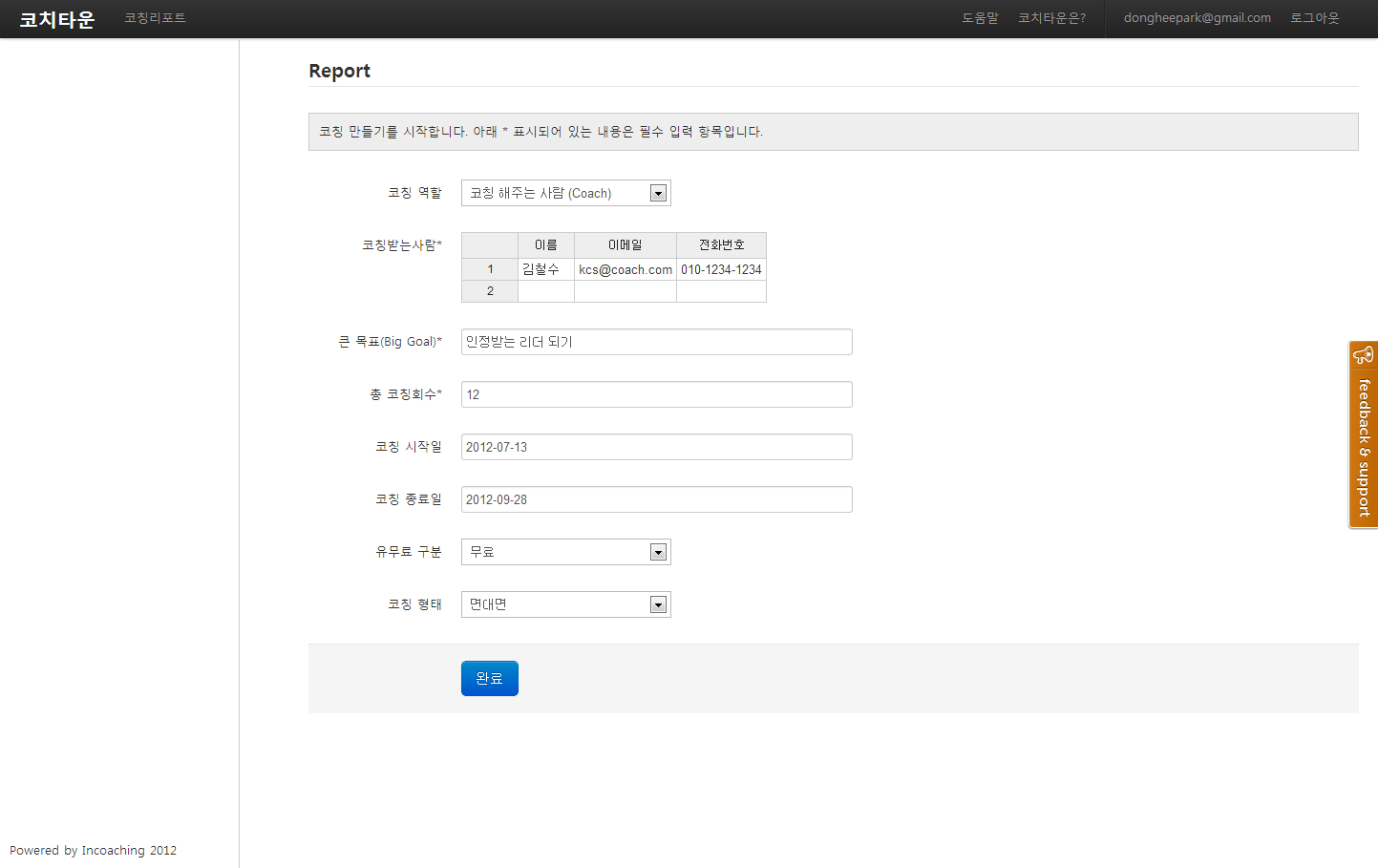
- About Coaching: Choose your position (Coach, Client, Supervisor).
- Big Goal: The ultimate goal of coaching.
- The total number of coaching sessions: This information is needed for the coaching development process.
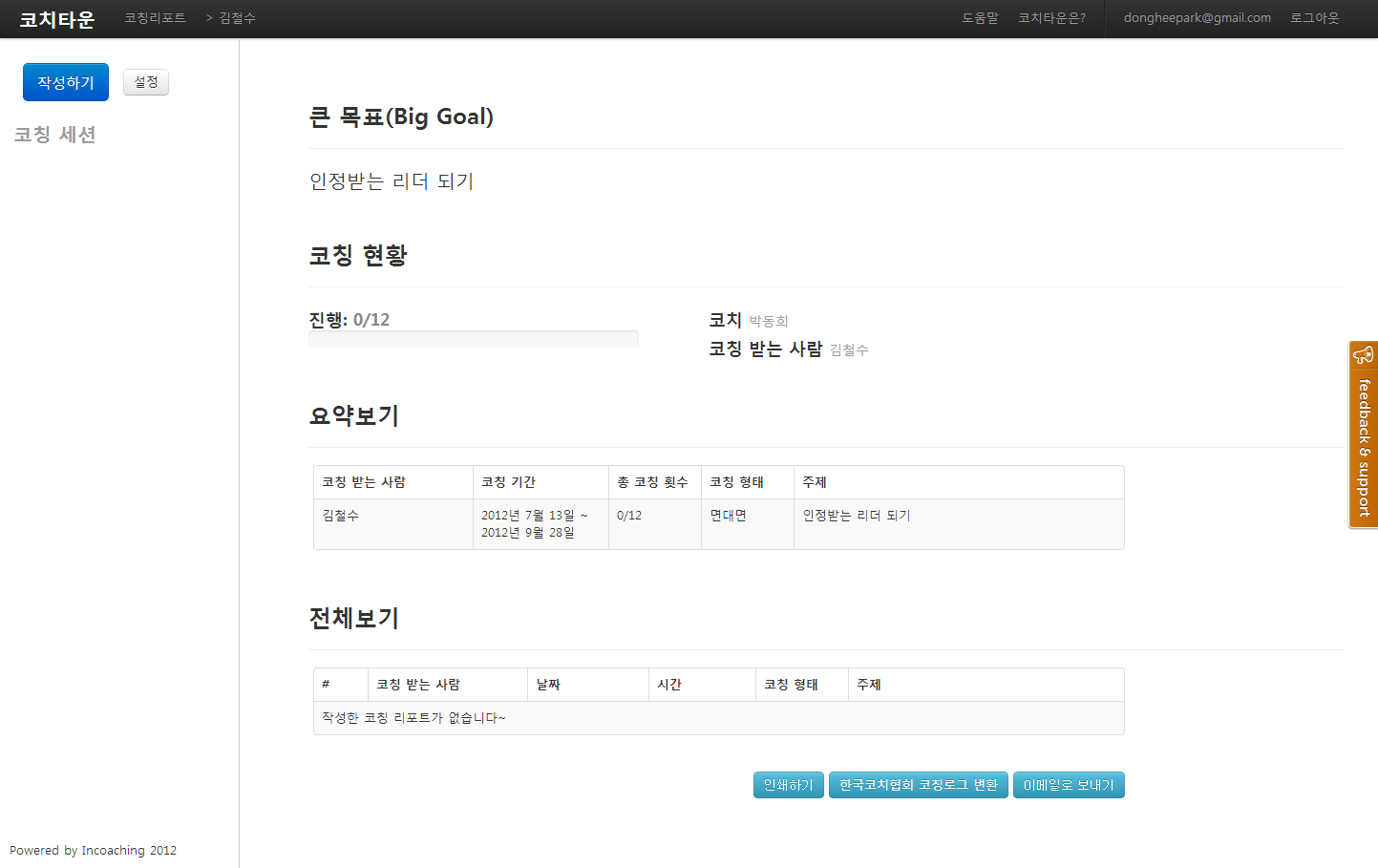
This page helps you track down your personal coaching development.
Insert Coaching Reports
Click the button says, “Write” on the upper left corner to insert coaching session data.
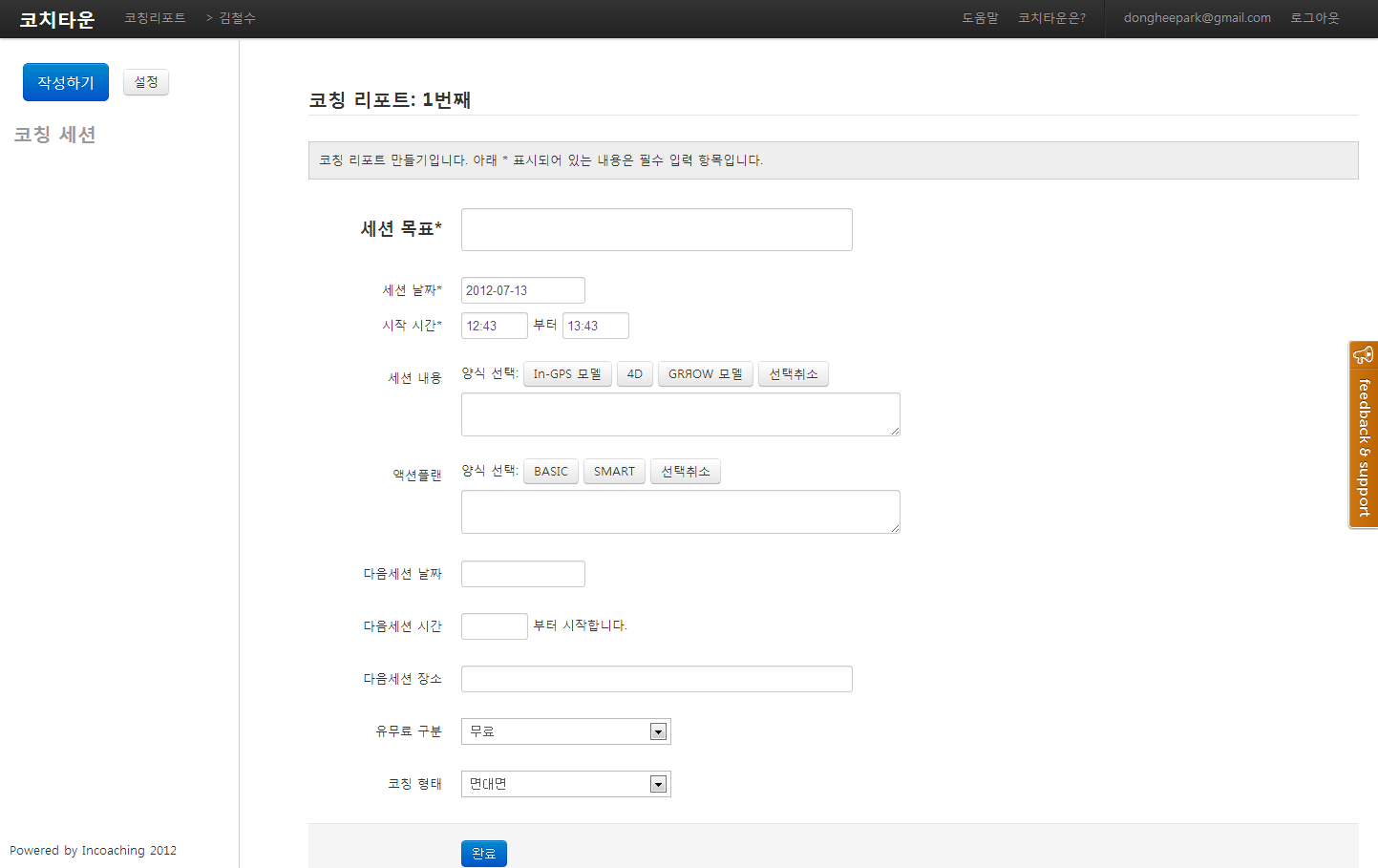
Goal
Write down the goal for the coaching session.
Content
Share some rich and meaningful content from the coaching sessions with others.
* Session Summary: In-GPS Model
- In [Going "IN" to coaching]
- Goal [Set a goal]
- Plan [Create an Action Plan]
- Support
* Session Summary: “4D” Model
- Discover Issue [Pose a problem]
- Define Goal [Define a meaningful goal of coaching]
- Discuss Action Plan
- Declare Commitment [Wrap up]
* Session Summary: “GRЯOW” Model
- Goal [Set a goal for coaching] Detailed, measurable, observable goal that can improve your achievement at work.
- Reality [View the world from a range of different angles] Ponder something that you need to change.
- Яecognition [Recognize the need] Know exactly what you want from achieving the goal.
- Options [ Explore the possibilities in you] Write an action plan to achieve specific goals or outcomes.
- Will [Remind and assure yourself of your goals] You can effectively carry out coaching sessions if you decide to incorporate two-way feedback between you and your coach. Motivating yourself with the clear rewards and incentives also helps.
* Action Plan Template SMART
It is an action plan to implement a coaching goal setting successfully. We recommend you to develop SMART goals and action plans.
- Specific : Please describe specific goals.
- Measurable : How do you know if you have achieved it?
- Action oriented : You can have a high level of adaptability as you set achievable goals.
- Realistic : We recommend you act on realistic goals.
- Time Bound : It is helpful to understand that grounding goals within a time frame is important.

This is the format and content of the coaching report. You can edit, send email or print it (with the buttons on the bottom right corner).
Managing a Coaching Session
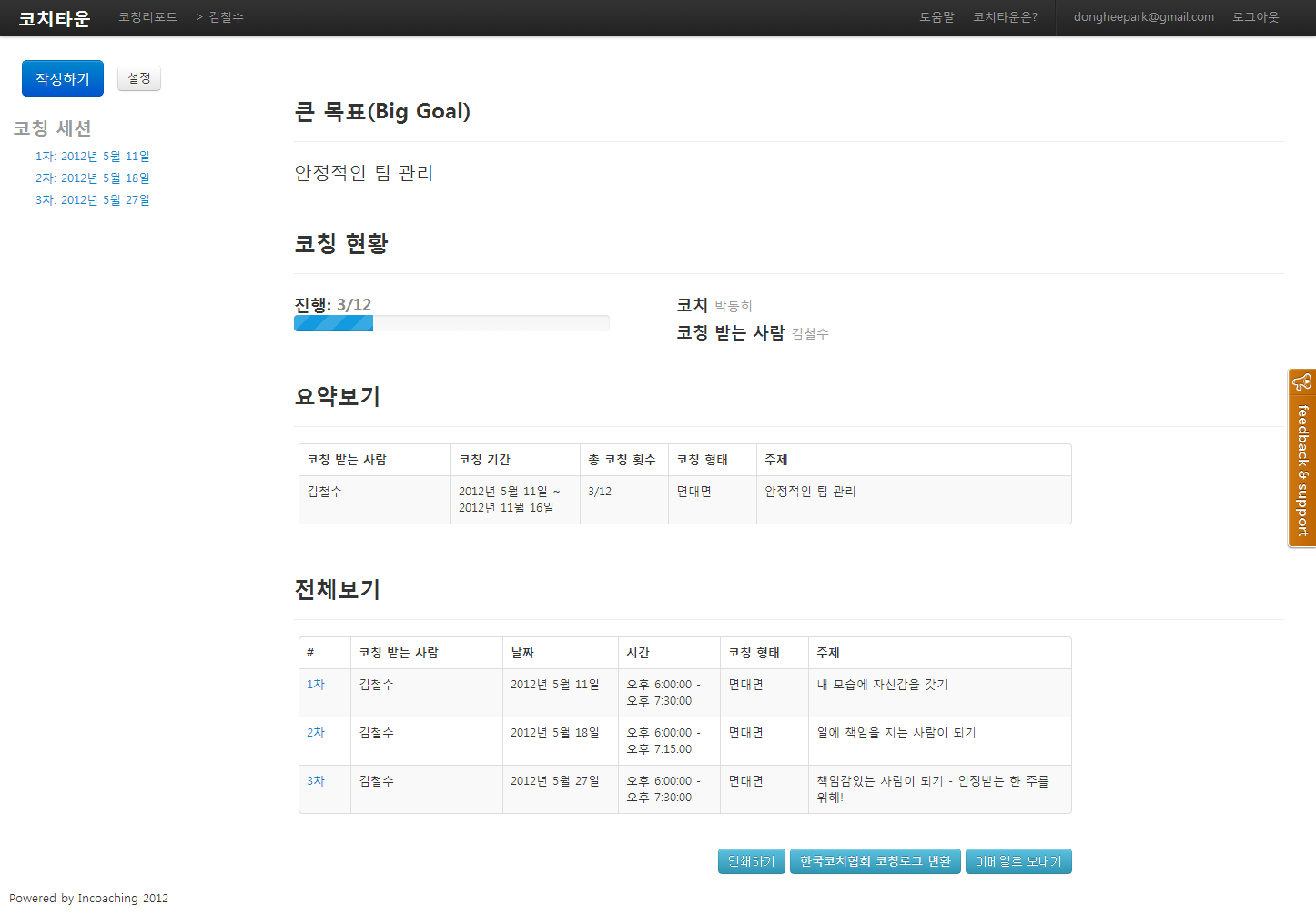
Send a coaching report via Email
You can send a coaching report via email by clicking the  button.
button.
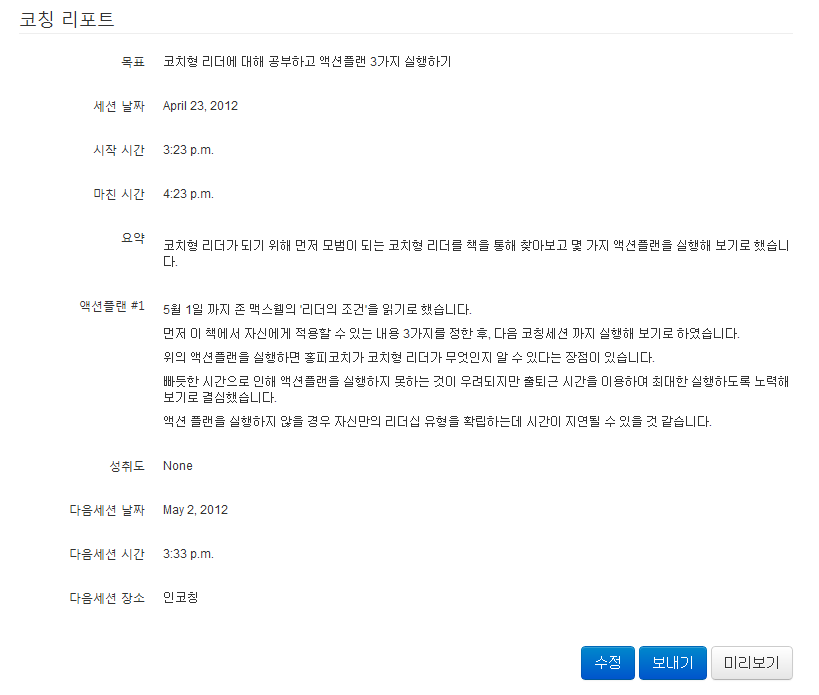
(Korea Coach Association) Importing Coaching Log Data
You can easily download coaching report in KCA coaching log format. It is also useful for managing personal coaching process.
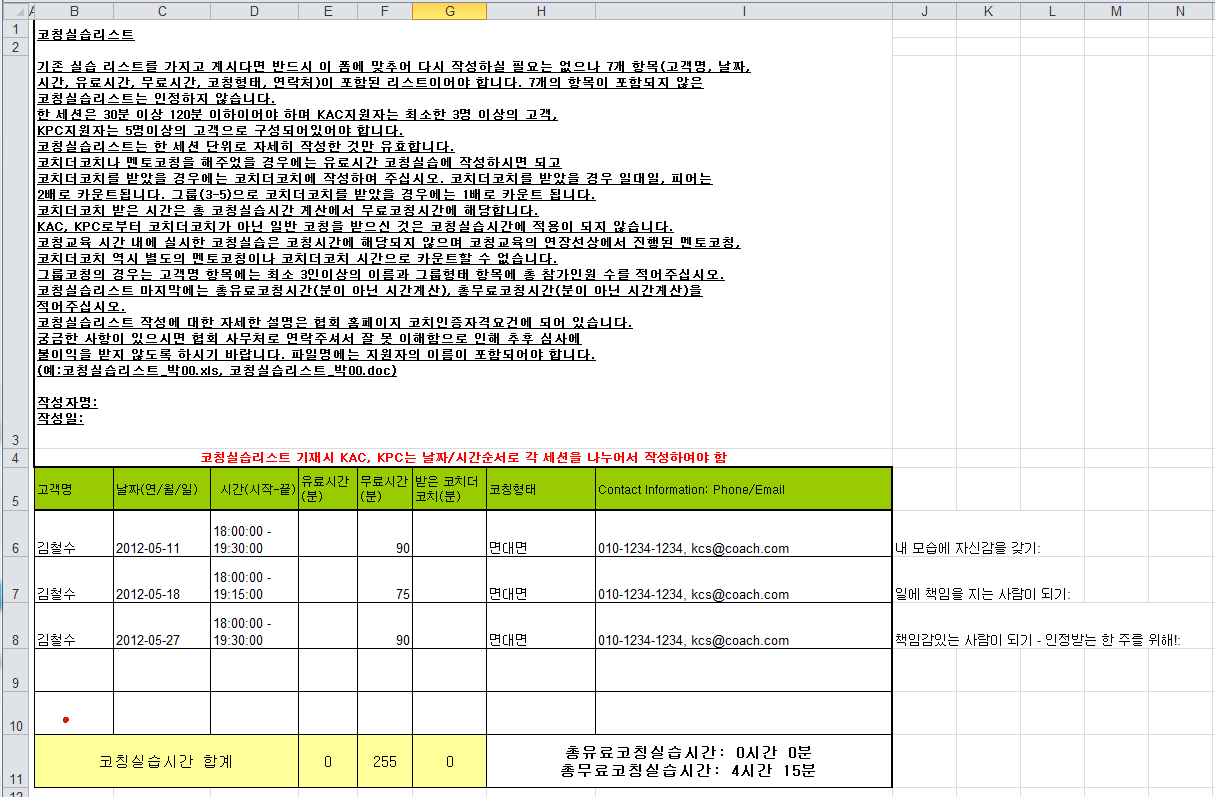
On the coaching dashboard page, you can import coaching log in KCA coaching format for as many people as you want.
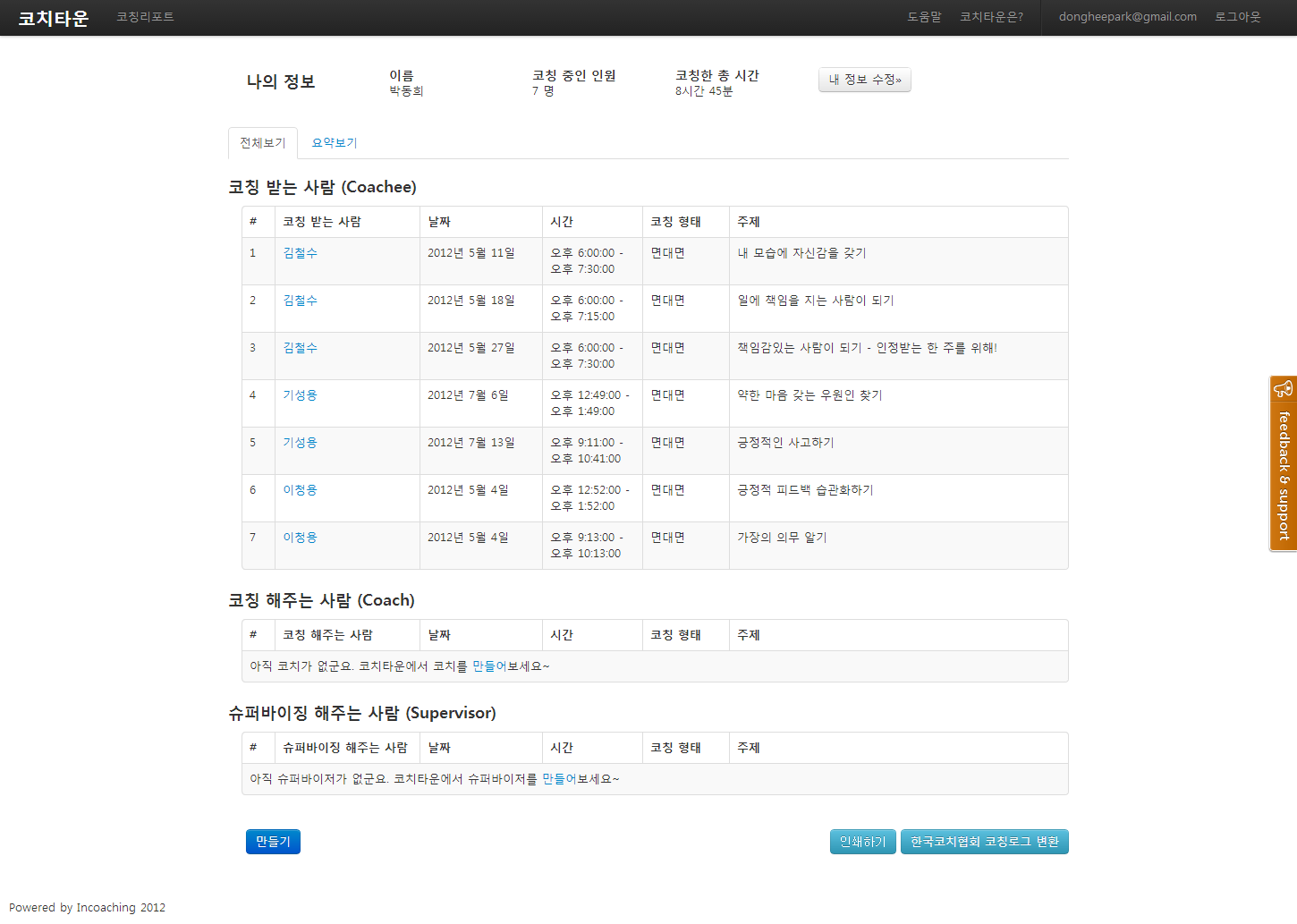
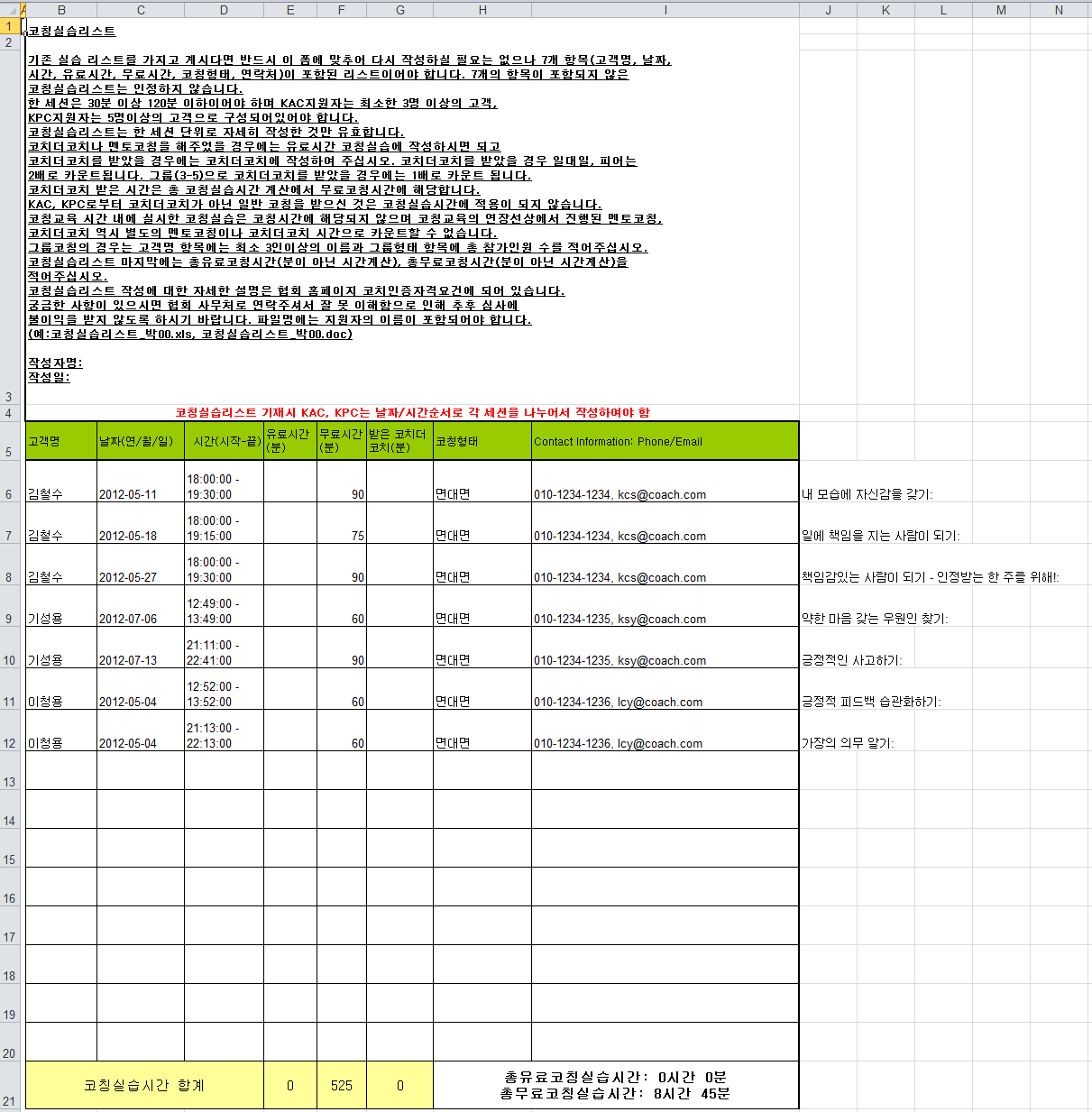
You can read a coaching session summary here.